Are you looking to create a website for your business? WordPress is a popular and user-friendly platform that can help you achieve your goals. However, setting up a WordPress website can be a task, especially if you are new to website development. That’s where Bluehost comes in. Bluehost is a web hosting service company that offers a simple and affordable way to get your WordPress website up and running.
Table of Contents
Advantages Of Bluehost:
- It offers a wide range of hosting service, including shared hosting, VPS hosting, dedicated hosting, and managed WordPress hosting.
- It provides a 30-day money-back guarantee and discounts for new customers.
- It shared hosting plans are affordable, with prices starting at $2.95 per month.
- Bluehost’s WordPress-specific plans are a good value, with prices ranging from $2.95 to $9.95 per month.
Disadvantages Of Bluehost:
- Prices are not the cheapest on the market.
- To get the cheapest price for Bluehost’s shared hosting plans, you need to pre-pay for three years of service.
Setting Up A WordPress Website On Bluehost:
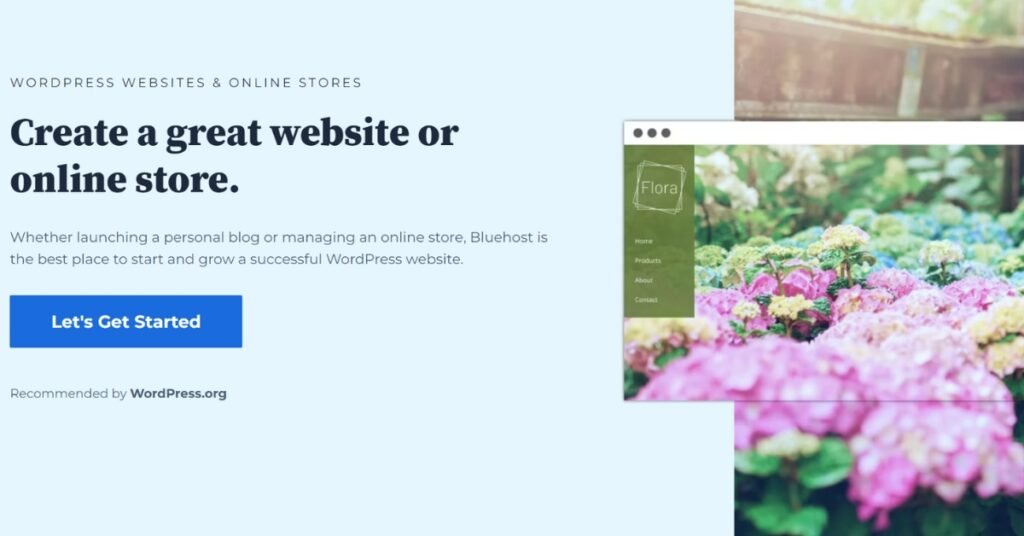
If you’re looking to create a website, WordPress is a great platform to use. It’s easy to use, customizable, and has a large community of users and developers. It is a popular web hosting service that offers WordPress hosting plans. In this step-by-step guide, we’ll walk you through the process of setting up a WordPress website on Bluehost.
Step 1: Sign Up for Bluehost
The first step is to sign up. Go to the website and click on the “Get Started” button. Choose a plan that suits your needs and budget. It offers different plans for different types of websites, from personal blogs to business websites.
Step 2: Choose a Domain Name
Once you’ve signed up for Bluehost, you’ll need to choose a domain name for your website. A domain name is the address that people will use to access your website. It offers a free domain name for the first year with all hosting plans. Choose a domain name that is easy to remember and relevant to your website.
Step 3: Install WordPress
It makes it easy to install WordPress. Once you’ve signed up for a and chosen a domain name, log in to your account. Click on the “My Sites” tab, and then click on the “Create Site” button. Follow the prompts to install WordPress on your website.
Step 4: Choose a Theme
Once you’ve installed WordPress, you’ll need to choose a theme for your website. A theme is a pre-designed template that determines the look and feel of your website. WordPress offers thousands of free and paid themes to choose from. Choose a theme that suits your website’s purpose and style.
Step 5: Customize Your Website
After you’ve chosen a theme, you can customize your website to make it your own. WordPress offers a range of customization options, from changing the colors and fonts to adding widgets and plugins. You can also create pages and posts to add content to your website.
Step 6: Launch Your Website
Once you’ve customized your website, you’re ready to launch it. Make sure everything is working properly and that your website looks the way you want it to. You can then start promoting your website and driving traffic to it.
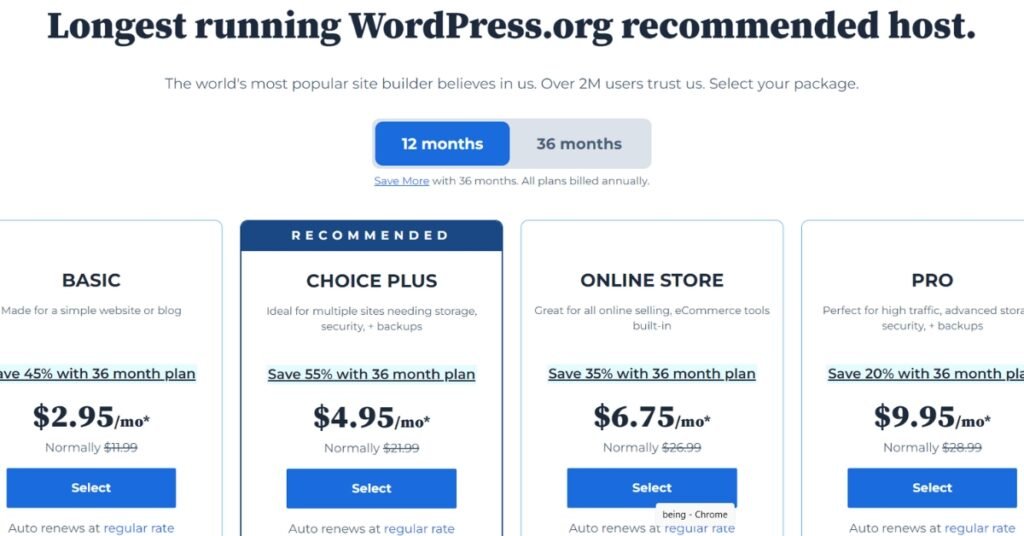
What Are Some Common Issues When Setting Up A WordPress Blog On Bluehost?
Setting up a WordPress blog is generally a straightforward process. Here are some of the most common issues and their solutions:
- Error establishing a database connection: This error can occur when there is a problem with the database connection. To fix this issue, you can check your database credentials and make sure they are correct. You can also try repairing your database using phpMyAdmin.
- Login page refresh/redirect loop: This issue can occur when there is a problem with your WordPress site’s cookies. To fix this issue, you can try clearing your browser cookies and cache.
- 404 page not found: This error can occur when a page or post is deleted or moved. To fix this issue, you can try resetting your permalinks by going to Settings > Permalinks and clicking on the “Save Changes” button.
It’s important to note that it offers 24/7 customer support, so if you encounter any issues while setting up your WordPress blog, you can contact their support team for assistance. Additionally, there are many online resources available, such as tutorials and forums, that can help you troubleshoot any issues you may encounter.
Conclusion
Setting up a WordPress website on Bluehost is easy and straightforward. By following these steps, you can create a professional-looking website that is customized to your needs and preferences. Remember to choose a domain name that is easy to remember and relevant to your website, and to choose a theme that suits your website’s purpose and style. With WordPress
and Bluehost, you can create a website that is both functional and beautiful.
For more such blogs, visit Vpnedigest.
